Description
Description
Double-sided & Colored Business Cards
“You can tell a lot about a person by looking at their business card.” That’s what my father use to say. Business Cards serve as more than just a promotional tool. They are what people identify with you and your brand when you are longer around them. With the proper messaging, Business Cards can help you do just about anything. We offer Business Cards in all finishes and paper types. iCuefy uses state-of-the-art printers to print high-quality, full-color business cards. With our vast options, you’ll be able to order Business Cards that fit your brand.
Features & Benefits
- Full colored Prints
- Double-sided
- Matte finish
- Gloss finish
How to Upload
Artwork Preparation
- Use a PDF. Download our guides to ensure a more optimal print result.
- Double-check that your file is 3.5” wide x 2” high and is created using CMYK 300 DPI with 1/16 inch bleeds on all sides. Please use the PDF template below.
- Please make sure to DELETE any hidden layers/elements that are not intended to print.
- Files must be submitted with proper orientation.
- We recommend avoiding using borders in your design. The trim may be slightly off-center if a border is too close to the trim.
- Do not include linked images.
- Dielines must be appropriately layered Dielines.
- Dieline shapes must be compromised of a single path stroke.
- Black type should have the following values: C0, M0, Y0, K100.
- The trim size of an Illustrator file must match the final trim size of the label. Use bleed settings in Illustrator of 0.0625 inches minimum each way.
- If you select a White Ink option with your order, please supply a single file that includes CMYK (if necessary) and a spot color called exactly White_Ink. Do not supply separate files for CMYK and White Ink. If you want white ink to print under a blue color, you need to set either the blue shape or the White_Ink shape to overprint to achieve this. You may also want to set a White_Ink shape to knockout so nothing prints on top of it. Remember to set overprints on any Dieline.
Download Setup Guides
Click on an option below to download a Setup Guide in PDF format:
File Orientation Guide
Properly set up the orientation of your files to produce your intended result. Use the Model below for reference. Each side must be sent as a separate file.
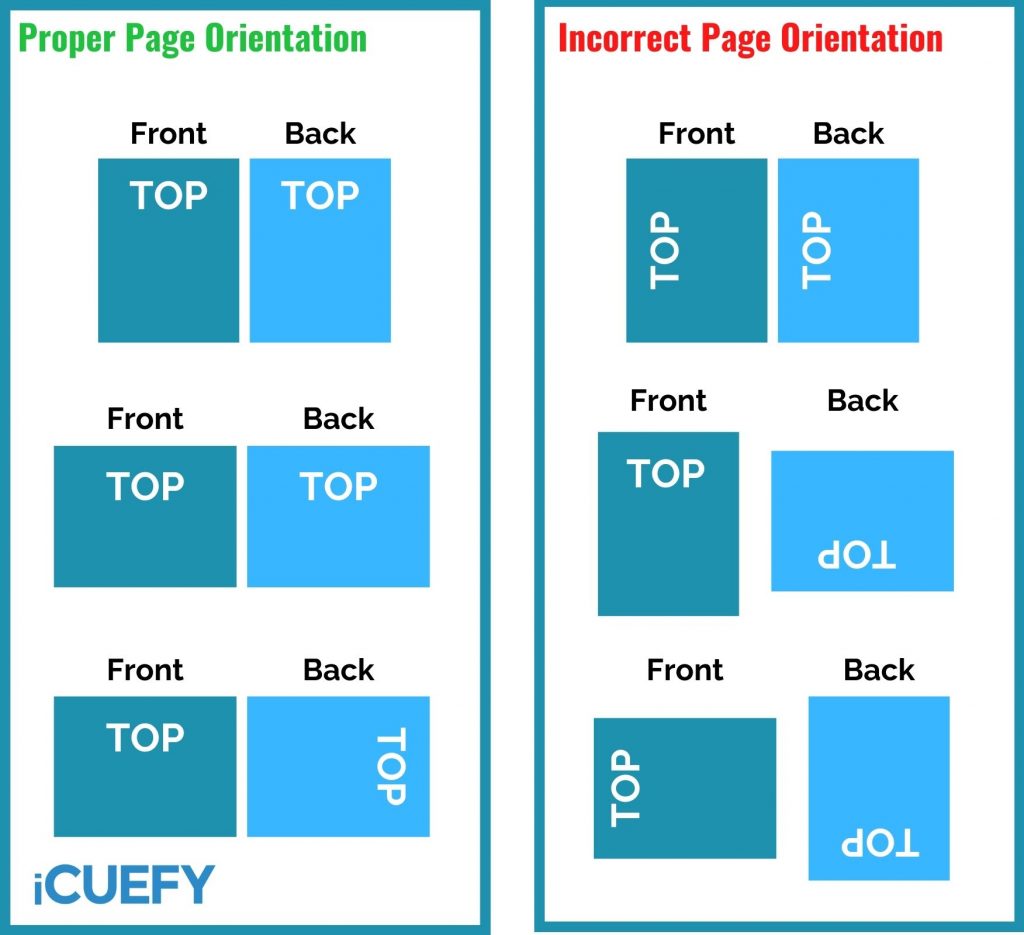

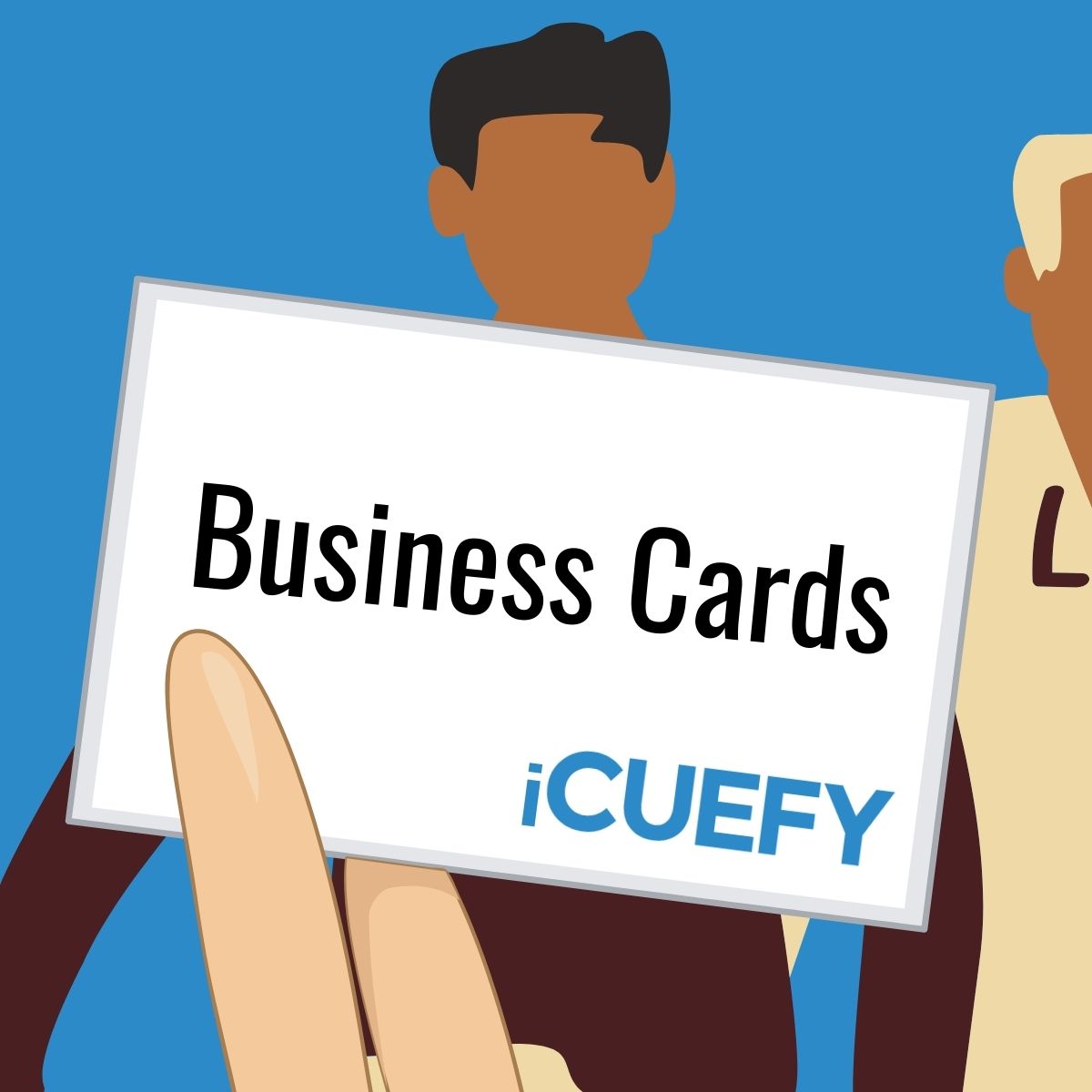


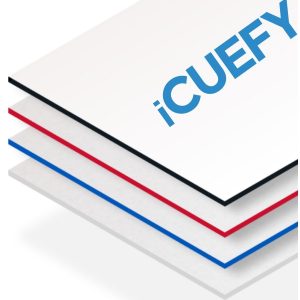
Reviews
There are no reviews yet.